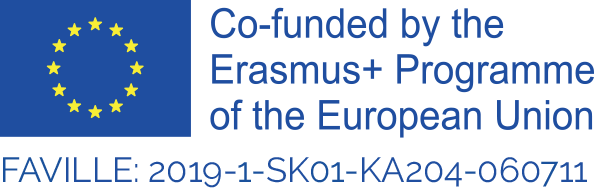Many facilitators set the expectations they have for participants both before the meeting and at the very beginning to help things running smoothly and keep everyone happy and productive. Online sessions are no different.
Be very clear with your participants on online meeting etiquette by creating a list and distributing it with your invites before your meeting.
Spend five minutes or so to reiterate this at the beginning of the meeting and if possible, have an image or list present in your virtual whiteboard or collaboration tool. Feel free to use the online meeting etiquette infographic we have included with this method!
Here are some of the items you should have in your online meeting etiquette.
- Set microphones to mute when not speaking.
- Webcams on where possible – it is nice to see your face! Though bear in mind that in low- bandwidth environments, turning off the camera can help with call quality!
- Call in from a quiet, well-lit location: everyone should be able to see and hear you clearly.
- Read the agenda beforehand and come to the meeting prepared.
- Use nonverbal means to indicate you would like to speak. Use the hand-up feature, icons or raise your hand in your video conferencing software.
- Arrive on time if not a little early so you can iron out any audio/visual equipment issues before starting. Test your audio so you can be heard just after logging in.
- Get familiar with the tools you are going to be using. Have a quick tour of the video chat or online whiteboard tool so you can be productive in the session.
- Be engaged. Listen to whoever is speaking, communicate in the chat channels and use the online collaboration tools. You get out what you put in!
- Close down extra tabs unless necessary and remove distractions. You might need Google Docs, Mural or another tool for the work of the session, but you probably do not need Facebook open!
- Shut down other devices taking up bandwidth if possible to help ensure a stable connection.
- Use a headset or earphones where possible to minimize echo and background noise.
- When speaking, do so slowly and clearly. Be conscious of time – practice brevity whenever possible.
- During presentations or longer discussions, try to add questions or thoughts to the chat channel and avoid interrupting. The facilitator will get to your questions and answer them when appropriate.
- Try not to repeat questions in the chat channel. Read what is already there and add a like or upvote if you have the same question.
- Smile and nod! Let the speaker know you are listening!
This is not an exhaustive list and we would encourage you to add and tailor your list to your team and organization.