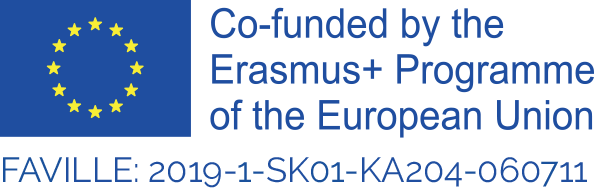History Map
- PHASE
Closing, Debrief, Review
- Core purpose / Focus
Collaboration, Discuss challenges, Intragroup openness, Team – building, Team – work
- Skills / Content
Active listening, Communication, Empathy, Evaluation, Introspection, Self-reflection
- Time Frame
Up to 60 min, 60-120 min
- Group Size
6-15 persons, 16 – 30 persons, More than 30 persons
- Facilitation Level
Skilled
- Comfort zone
Stretch