The Effort Impact Matrix is one of the tools we use all the time. In this decision-making exercise, possible actions are mapped based on two factors: effort required to implement and potential impact. So, the main goal is to generate ideas and examine them by two factors: Impact and Effort. Categorizing ideas along these lines is a useful technique in decision making, as it obliges contributors to balance and evaluate suggested actions before committing to them. The impact effort matrix is also referred to as an action priority matrix.
It can be applied to anything, from simple tasks to complex projects, by anyone, from single individuals to large organizations.
The Effort Impact Matrix is a simple yet powerful tool for having a group conversation to make clear what all your priorities should be. It’s an exercise you can do with your teams that’ll help you all work out what you should be working on.
The reason for doing it? Just because you explained the priorities and it was really clear in your head, doesn’t mean that it’s really clear in everyone else’s head. People always hear different stuff to what you think you’ve said. If you do the Effort Impact exercise with your group or team, you’ll all get clearer, and it might shed light on what everyone is working on right now too.
The four sections of the matrix are:
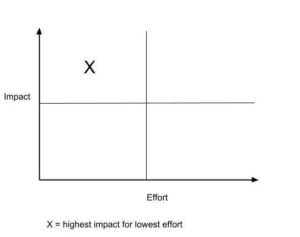
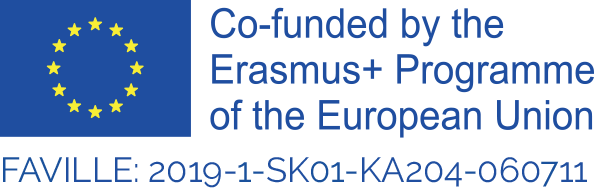
The views and opinions expressed in this publication are the sole responsibility of the author(s) and do not necessarily reflect the views of the European Commission