This is an exercise to use when the group gets stuck in details and struggles to see the big picture. Also good for defining a vision.
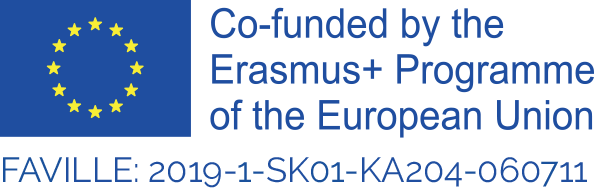
The views and opinions expressed in this publication are the sole responsibility of the author(s) and do not necessarily reflect the views of the European Commission